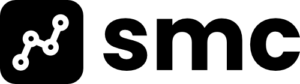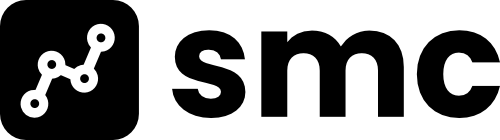Got a particular post that you want to make sure your followers see? You can use Instagram stories to help it get more traction. Here’s how.
1. Click on the arrow of the post you want to repost in your stories.

2. Once the menu pops up, click on ‘Add post to your story’, then click send.
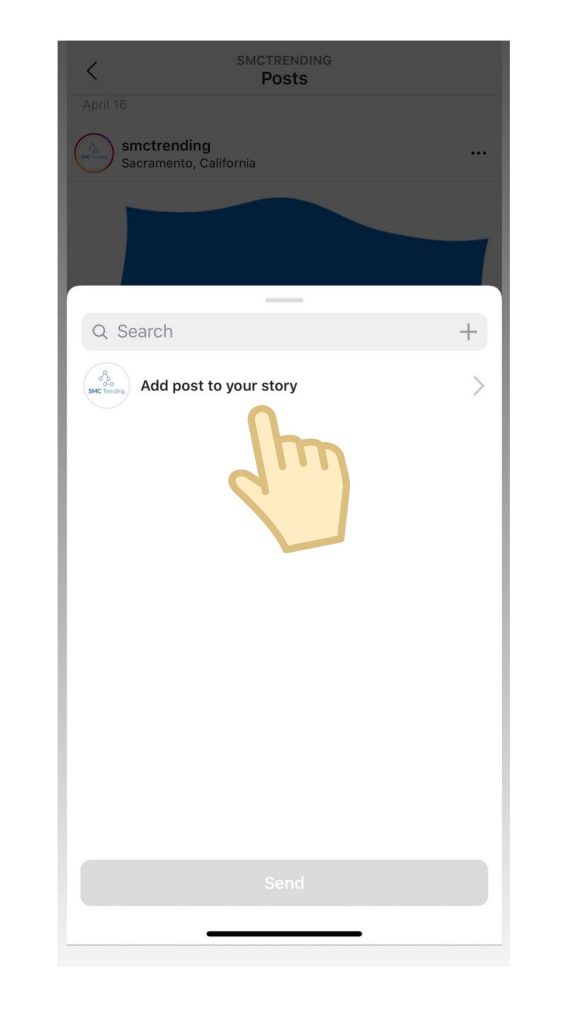
3. Your story will then pop up and you can add more features to your picture/post within the story, along with buttons or gifs. When you are done adding to your post, click the button at the bottom ‘Send To’.

4. Lastly, another menu will pop up and you will press ‘Share’ next to your profile name, and then ‘Done’ at the bottom of the page.
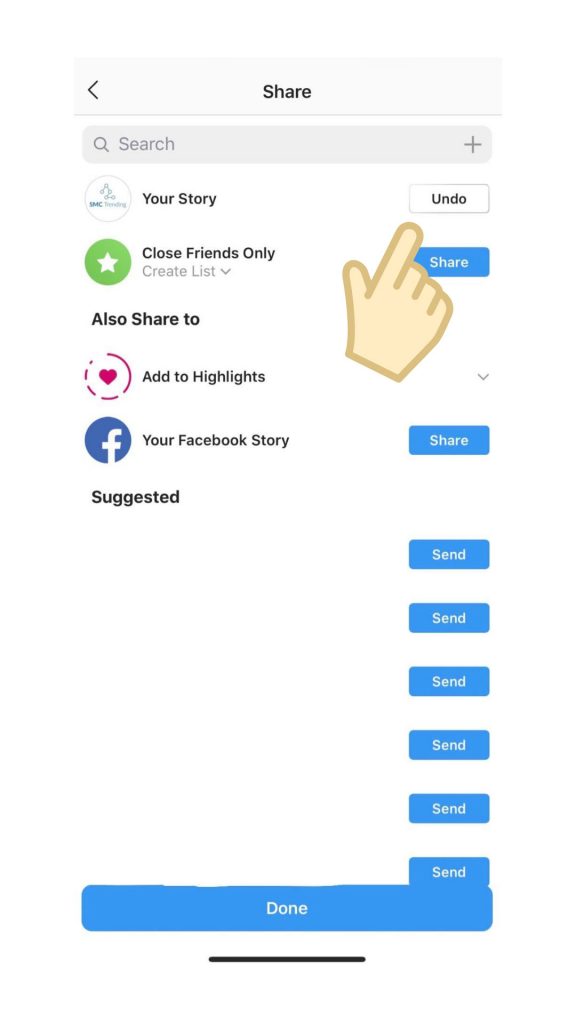
5. Bonus tip: Once posted in your stories, your picture links directly back to the original post when you hover over the image in stories!

Need Help Managing Your Social Media?
Contact us today!