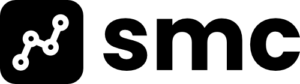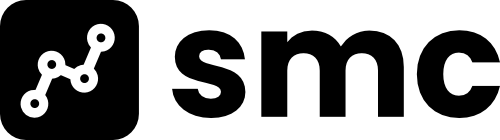Why Confirmation Systems Matter
Patients today are busier than ever. They are juggling work, family, and obligations that often overshadow their dental appointments. Even if they had the best of intentions when booking, life can get in the way. That’s why a structured, proactive confirmation process is essential.
- Protects production: Every no-show equals lost revenue.
- Reduces stress on the schedule: Confirmed patients create predictability.
- Improves patient experience: Clear reminders show patients that you respect their time.
- Maximizes ROI: You’ve already invested in getting that lead; don’t lose them before they walk through the door.
👉 Industry average new patient no-show: ~20%+
👉 Target goal: <10%
Key Principles of a Strong Confirmation System
- Speed to Schedule – Aim to see new patients within 24–72 hours. The longer the wait, the higher the no-show risk.
- Multi-Channel Touchpoints – Text, email, and calls work together. Patients respond differently to each.
- Document Preferences – Confirm each patient’s preferred communication method during scheduling.
- Firm but Friendly Policy – Always communicate that confirmations are required and appointments may be released if unconfirmed.
- Differentiate New vs Established Patients – Each requires a different cadence and tone.
- Use Every Touchpoint to Build Value – Don’t just “remind.” Reaffirm why choosing your practice is the right decision.
The System: Timing & Channels
Confirmation must be multi-touch and multi-channel: text, email, and phone.
New Patients
- Immediately after scheduling: Send welcome text/email with paperwork link + optional video intro.
- 3 days before: Send confirmation text.
- 1 day before
- If confirmed: Send friendly reminder text.
- If unconfirmed: Call + voicemail + final confirmation text.
- Enforce a Policy: Many offices cancel unconfirmed appointments within 24 hours of appointment.
Established Patients
- At checkout: Schedule next visit + verbal confirmation.
- 5 days before: Send confirmation text + email.
- 3 days before: If unconfirmed, call + send a 2nd text.
- 1 day before
- If confirmed: Send reminder text.
- If unconfirmed: Call + voicemail + final text.
New Patient Confirmation Journey: Scripting
At Time of Scheduling
“You are reserved for your new patient exam with Dr. Smith on Tuesday, June 10 at 2:00 PM. We value our patients’ time, and our schedule fills quickly. Can you please do me a favor? If you need to adjust your appointment, call me right away. You’ll also receive confirmation messages, so we kindly ask that you respond to keep your spot reserved. We look forward to meeting you soon!”
Best Practice:
- Send a same-day welcome text.
- Include paperwork link + a welcome video.
Sample Welcome Text:
“Hi [Patient Name], thank you for choosing [Practice Name]! We’re excited to meet you on [day/date] at [time]. Please complete your new patient paperwork here: [link].”
Optional Welcome Video Script:
“Hi, I’m [Your Name], [position]. We’re honored you chose [Practice Name]. Our goal is to make your visit comfortable and stress-free, whether that’s through our friendly team, relaxing amenities, or state-of-the-art technology. We can’t wait to meet you soon!”
3 Days Before Appointment
- Text Message: “Hi [Patient Name], Dr. Smith and the [Practice Name] team are looking forward to meeting you on [day/date] at [time]. Reply Y to confirm or N to request a new time.”
1 Day Before Appointment
- If Confirmed: “Hi [Patient Name], this is a reminder of your visit tomorrow at [time] with Dr. Smith. Please have your paperwork completed to save you time. We can’t wait to meet you!”
- If Not Confirmed:
- Send a text and make a phone call.
- Phone Script:
“Hi [Patient Name], this is [Your Name] with [Practice Name]. We’re calling to confirm your appointment tomorrow at [time] with Dr. Smith. Our policy requires confirmation within 24 hours to keep your reserved spot, so please call or text back today. We’re excited to meet you!”
Established Patient Confirmation Journey: Scripting
At Time of Scheduling (in-office)
- Always reconfirm contact preferences.
- Script Example: “Your next cleaning is reserved for September 18 at 10:00 AM. Please watch for our reminders—we’ll reach out to confirm. Our schedules fill up fast so If anything changes and you need to adjust your appointment time, please let us know asap.”
5 Days Before Appointment
- Send text + email reminder.
- Email subject line: “Confirmation Required: Your Appointment with Dr. Smith”
3 Days Before Appointment
- If confirmed: Send a reminder text.
- If not confirmed: Send second text.
1 Day Before Appointment
- If confirmed → Send final reminder text.
- If not confirmed → Call + text with a firm policy reminder.
Phone Script:
“Hi [Patient Name], this is [Your Name] from [Practice Name]. We’re calling to confirm your appointment with Dr. Smith tomorrow at [time]. Our policy requires confirmation 24 hours in advance, and unconfirmed spots may be released. Please call or text back today to keep your appointment.”
No-Show Protocol
Same Day (Missed appointment)
- New Patient Call/VM:
“Hi [Patient Name], we missed you today! We hope everything is ok! We were excited to meet you! Please call or text us to reschedule so we can take care of your dental needs.” - Established Patient Call/VM:
“Hi [Patient Name], we missed seeing you today! Please call us back to reschedule your appointment. We are here until 5pm today and back in the office from 8-5 tomorrow..”
Day After (Text follow-up)
- New Patient:
“Hi [Patient Name], we missed you yesterday! We’d love to reschedule and make sure your needs are met. Please call or text us today.” - Established Patient:
“Hi [Patient Name], we missed your appointment yesterday. Please call us within 24 hours to reschedule.”
Tips to WOW Patients
- Have the doctor personally call new patients the day before. (Few practices do this—it makes a huge impact on show rates.)
- Block scheduling new patients daily to reduce long waits.
- Always use the 3 E’s on every call: Energy, Empathy, Edification.
- Train your team to “sell the appointment” by reinforcing value at each touchpoint.
- Track confirmation responses in your PMS to monitor show rate trends.