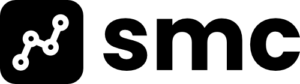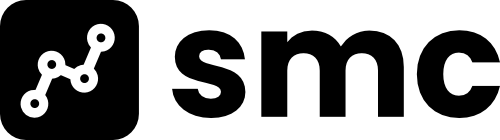We are unable to set up your Instagram account for you, as there is a limit per device. So we made a step-by-step guide to show you how to do it yourself, quickly and easily!
1. Download the Instagram app from your App Store.
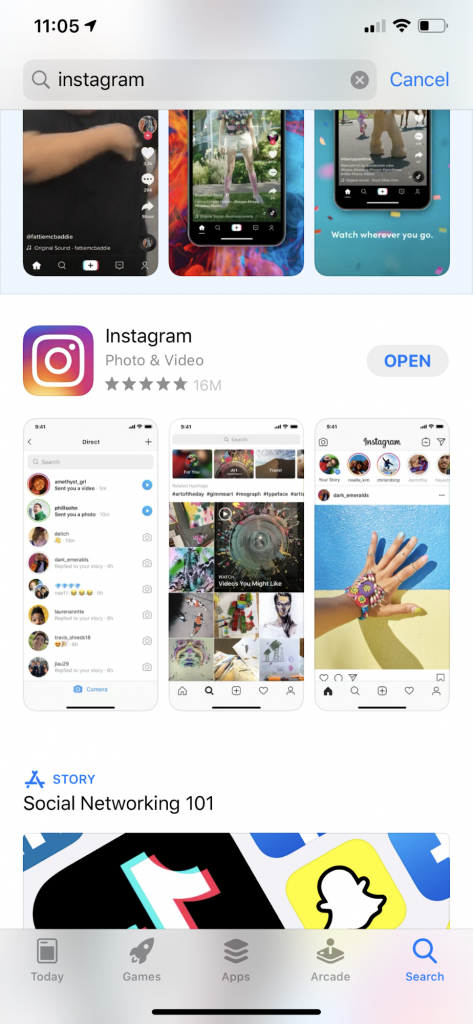
2. Open the app, click ‘Sign Up’, and then proceed to the next page.
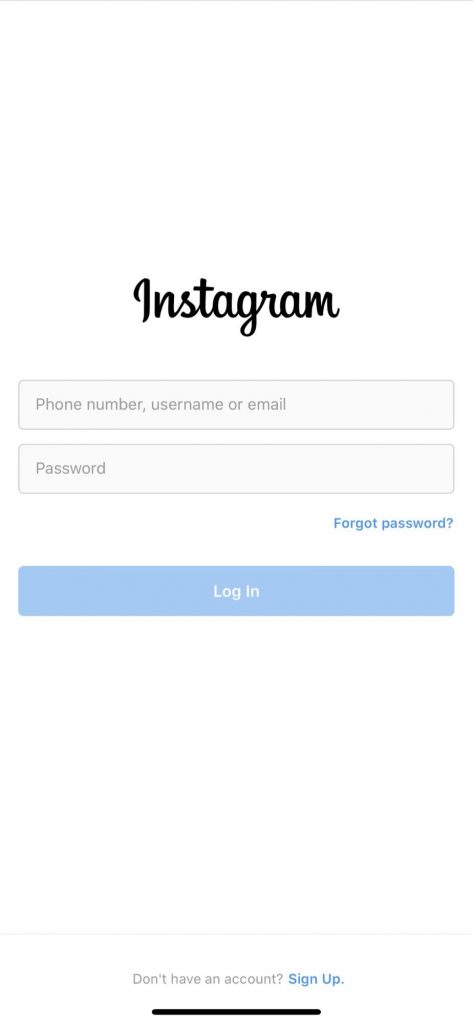
3. Create your username.
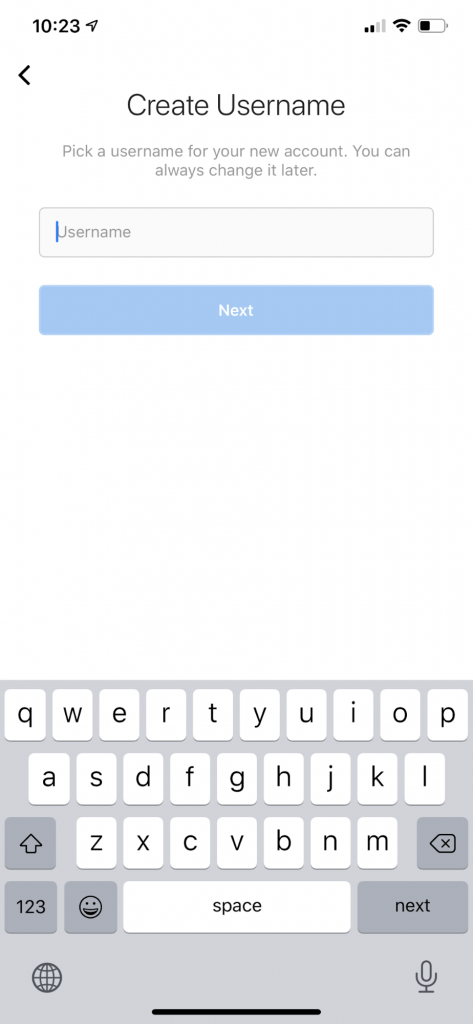
4. Create your account with an email.
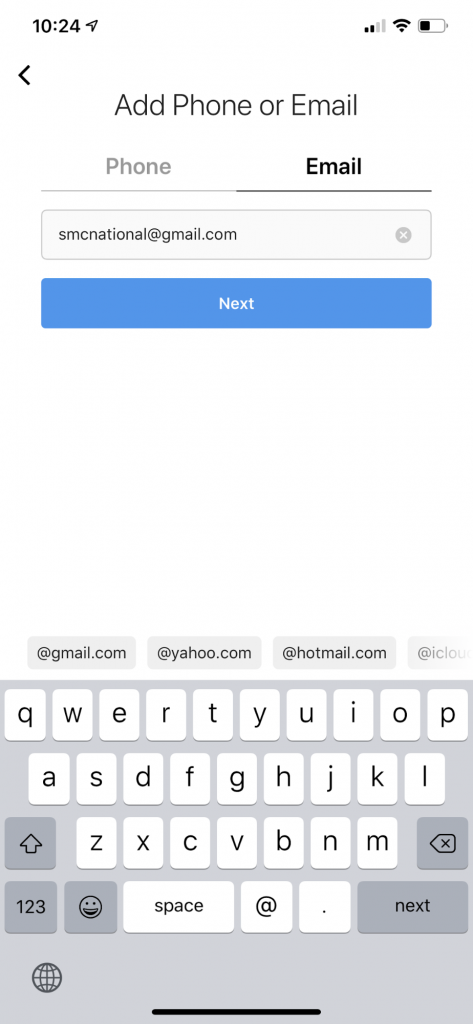
5. Create a password.

6. Add your birthday.
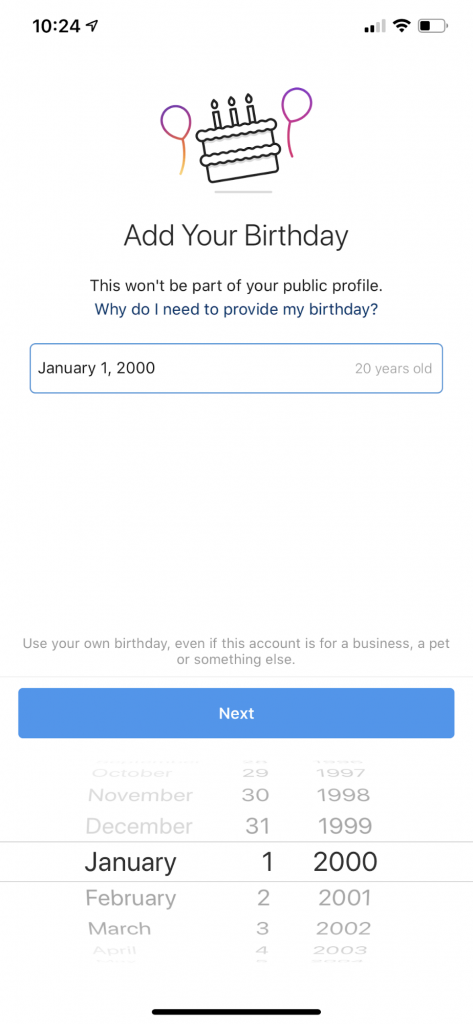
7. Complete Setup.
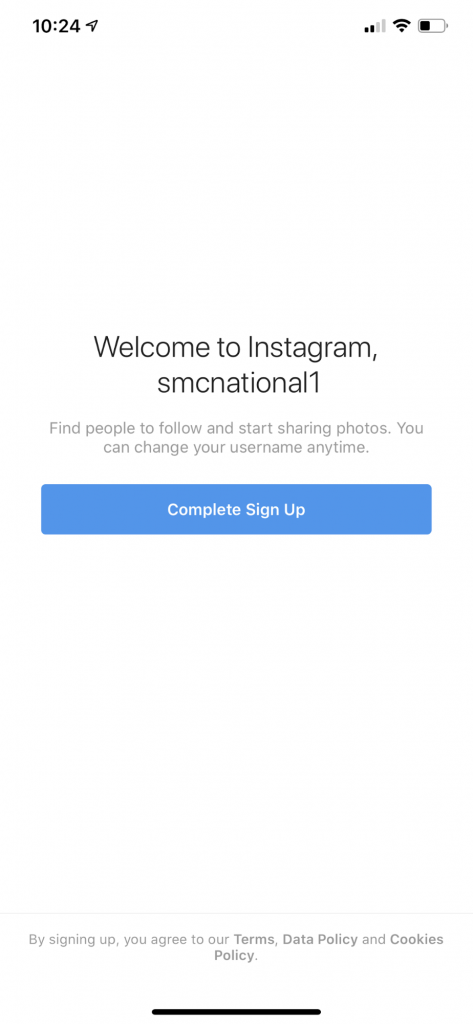
8. Once you open your IG account, you can edit your profile to reflect your brand. Click on the ‘Edit Profile’ button to add in your information.
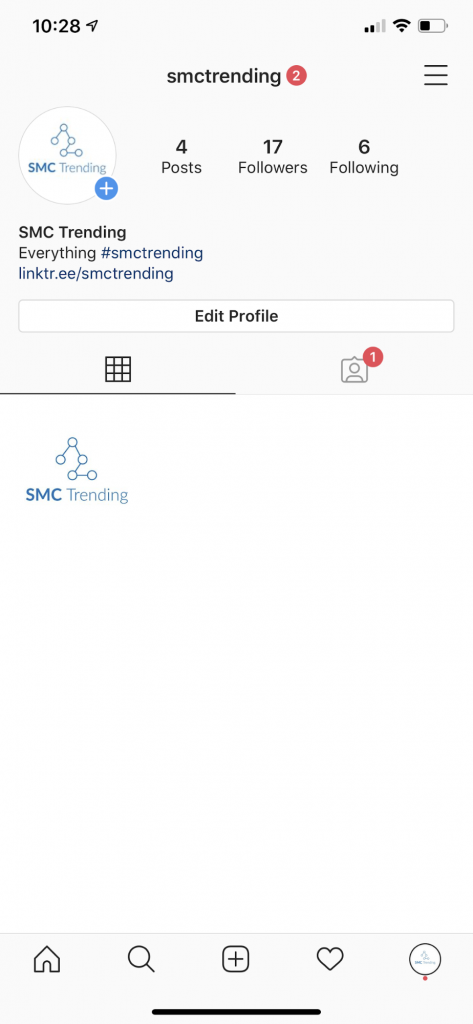
9. Add in your information as directed.
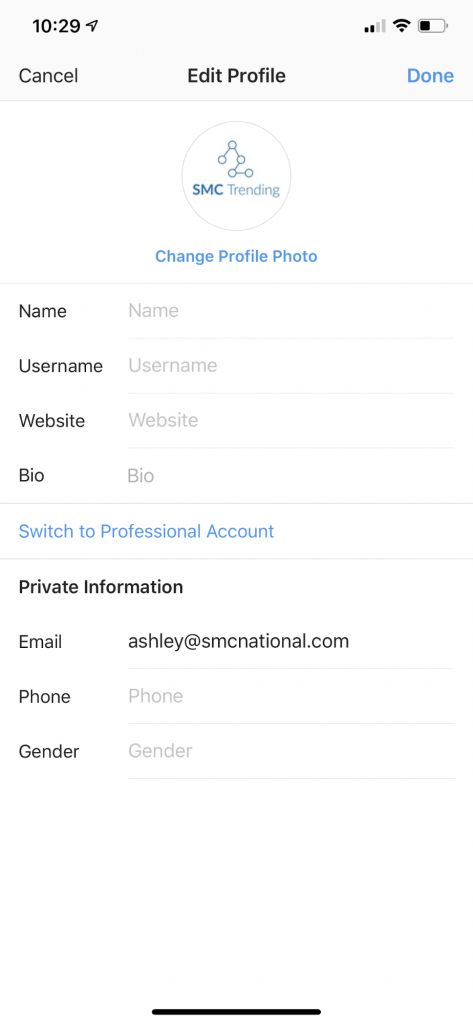
10. Voila! You’re ready to start posting!
Need Help Managing Your Social Media?
Contact us today!