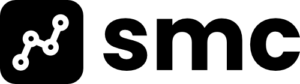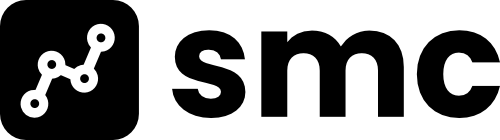1. Collect all the links you plan to share with your followers.
If you have Facebook or Twitter, you can go to your home page and copy your URL. Save them in a draft before heading over to your new Linktree.
2. Open up the Linktree website: https://linktr.ee/
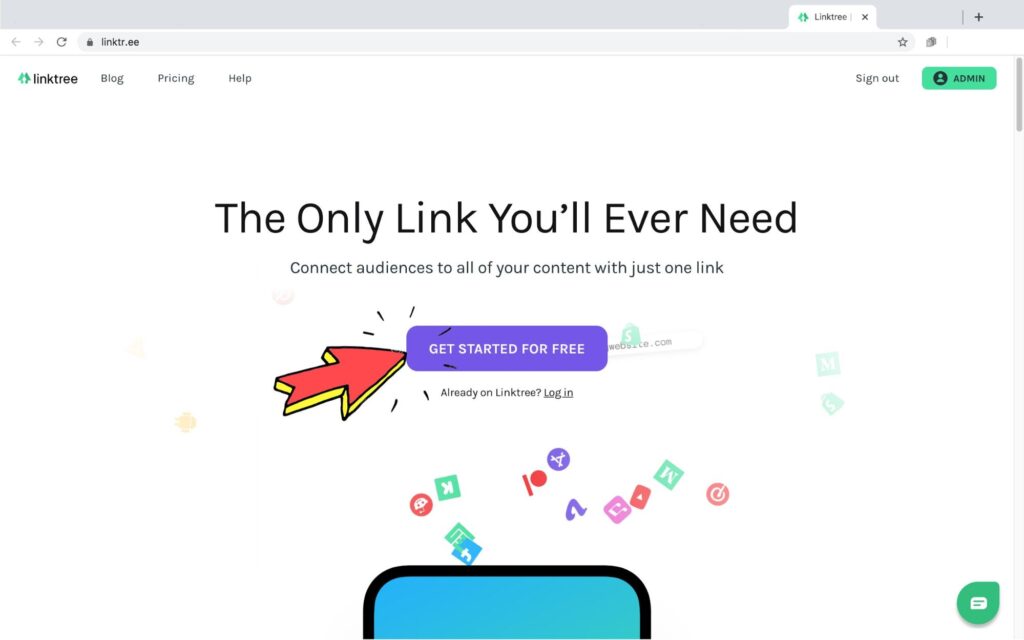
3. Create a free account.
You can sign up directly with your Instagram or with your email.
4. Individually paste your social media URLs into the ‘Title’ section.

5. After you put in all of your links, copy your personalized Linktree link on the top right-hand corner of your computer screen.
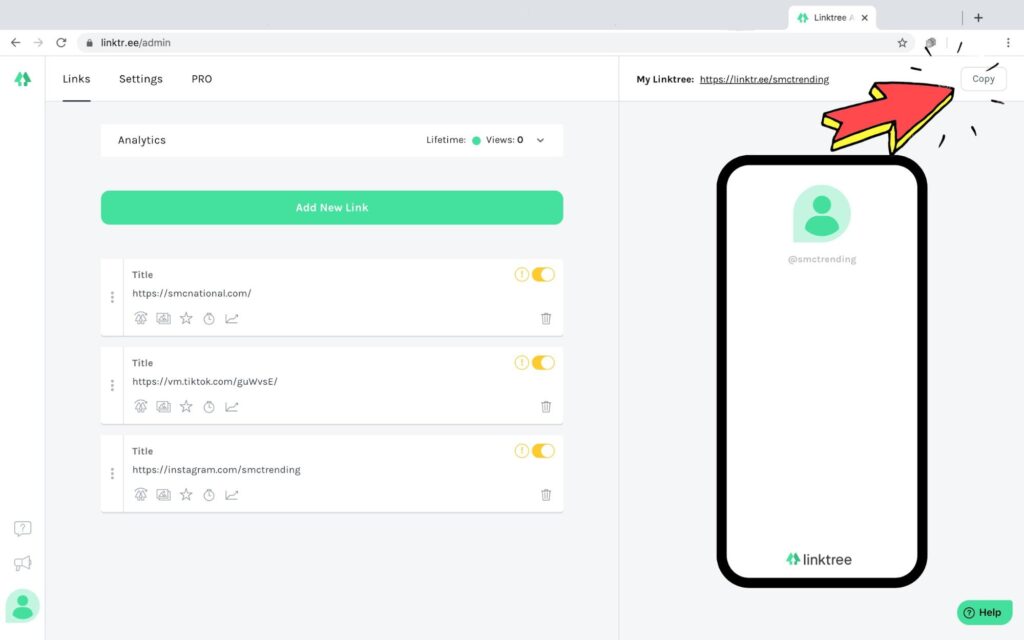
6. If you would like to customize your Linktree, click the Settings button on the middle of the screen. You can change your avatar to your brand Logo with just a few clicks.

For further questions or if you need any assistance, please contact us at support@smcnational.com.