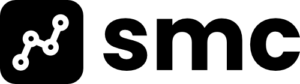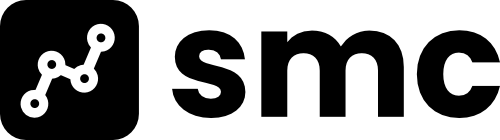Standard Operating Procedures (SOPs) are the documented processes that your organization puts into place to ensure that your services and procedures are delivered consistently and with the same high level of quality each time. When improvements are made to processes, the SOPs are updated and notifications and training are rolled out to your team.
A well-structured process for creating and managing your internal SOPs provides consistency in how your team carries out their tasks, reduces errors and elevates the quality of care provided to patients.
SOPs can save your organization time and money by minimizing wasted resources and that feeling of “looking for answers.” They can also lessen the impact of employee turnover by providing easy onboarding and training for new teammates and provide easily accessible resources for existing members of your team.
Establishing Your Organization’s SOP Process
Assign A Team Or Team Member As Master(s) of SOPs
This team member(s) can create their own SOPs but are not responsible for creating all SOPs.
Allowing each team member the opportunity to create their own SOPs pertaining to their job functions allows for a sense of ownership and accountability. This also helps create thorough and accurate SOPs, because if your Master of SOPs is not a hygienist or treatment coordinator, for example, then they would not have the complete knowledge of the job as someone who owns that role would.
Responsibilities As SOP Master
- Provide guidance to team members in the creation of new SOPs
- Ensure information is communicated clearly and meets objectives
- Review submitted SOPs and provide feedback and suggested revisions
- Submit SOP for further leadership approval
- Store and tag SOP so that it is easily searchable
- Work with the SOP author and leadership to schedule needed trainings
- Keep tabs as to when an SOP might need an update
Create An SOP Library
Your SOP library should be stored in a digitally secure environment that is easily navigated and searchable. Team members should be trained on how to use this resource.
- Store according to Job Title and Function
- Clinical vs Administrative
- Management and Leadership (this may require a security password)
- Make sure it is searchable and can present needed materials quickly and correctly
- Provide an index with a brief description of each SOP
Create An SOP Template
Create and store your SOP template in your SOP library. Providing a template will ensure consistency through each SOP and make the information easily digestible.
- Make sure your team knows to MAKE A COPY and work off the copy
Create A Process For Team Members To Write SOPs (SOP for SOPs)
Requesting that your team members author SOPs that pertain to their specific job functions creates a sense of ownership and lowers resistance to change, team-wide. The best person to explain a process step-by-step is typically the person performing it daily.
Provide your team with the training to identify when an SOP is needed, the steps to writing an effective SOP and where to submit their SOP for approval.
How To Determine When An SOP is needed
- Tasks that are repeated regularly
- Tasks that require training and include step-by-step instructions
How To Write An SOP – SOP Tips
- Keep it simple
- Avoid big blocks of text
- Know your audience
- Provide content that speaks to and engages your audience
- SOPs for clinical staff vs administrative staff
- Be specific
- Don’t assume readers will fill in the gaps between written information
- Include action steps
- Include clear photos
- Most people are visual learners, utilize screen-shots and images
- Make it easy to navigate
- Make it searchable with commonly used words and phrases
- Create a table of contents
- Ensure the titles of the SOPs are clearly labeled
- Make it modular
- Break it down into segments to make it easier to understand
- Organize information based on prerequisite tasks
- Use lists
- Numbered or bulleted lists are quick for users to understand
- Start with a verb
- By starting your sentences with a verb, you are immediately setting the stage for “who” and “what”
- Use videos
- Loom
- Zoom recording of training sessions
- Test it with a beginner
- Get feedback and make adjustments as needed
- Don’t use wishy-washy words
- Words like “slightly” and “usually” are built-in loopholes
- Incorporate feedback loops
- Empower others to help revise and improve documentation
- Be open to feedback
- Stick to a process
- Establishing and maintaining a process will reduce resistance to change and fuel improvement
Where To Submit The SOP For Review And Approval
Once an SOP has been completed it is important for your team-members to know where to submit their document for approval and roll-out.
- Best practice is sending to SOP Master(s)
- SOP Master(s) can review the document and request revisions from the author, if needed
- SOP Master(s) then forward the document to the appropriate leadership for their approval
- Once approved, the SOP Master(s) will tag and post in the SOP library
Roll Out SOP And Schedule Team Trainings
Ultimately, the purpose of creating and implementing SOPs is to provide an easy reference for your team to carry out tasks so that they are executed consistently and with standardized quality.
When a new SOP is created or when an existing SOP is revised, it is important to provide your team with this information. Providing your team notification and training on the new process will help ensure success!
Revising And Updating SOPs
As your organization grows, your team and processes will be growing along with it! Inevitably, your team will come across the need to revise established SOPs when better processes are uncovered.
- Revise the original SOP by striking-through unneeded text and highlight any added
- Send the revised SOP to the SOP Master(s) to review and forward on for approval
- Once approved, the revised SOP replaces the old SOP in the SOP library
- Move old SOP into an outdated SOP archive in case they need to be referenced
- Notify team of update and provide needed training