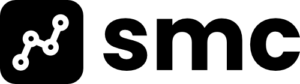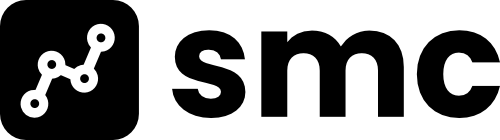Finding the right candidate for your dental organization, especially in this day and age, can be difficult. What is the best approach to finding high-quality, invested candidates who are eager to get started?
Did you know that LinkedIn has a built-in recruiting platform called LinkedIn Recruiter that you can use to source job candidates? This is a great way to help get your job openings in front of high-quality talent and grow your team. Plus, with a little creativity, you can find hidden talent that your competitors may miss!
Using LinkedIn to Recruit New Employees
Why Use LinkedIn Recruiter?
Do you know where your most qualified candidates come from? Every day, LinkedIn assists recruiters, HR representatives, and leadership team members in connecting with untapped talent.
- Over 600 million members are making connections each week.
- 1.4 million talent professionals in almost 200 countries use LinkedIn Recruiter to discover and hire talent.
- Every 8 seconds, someone is hired through LinkedIn.
- LinkedIn members provide specific details about their skills and experience, making it MUCH easier to discover high-quality candidates.
Getting Started
To find the right candidates for your practice, use filters when you search on LinkedIn Recruiter. Explore the skills, job titles, and experiences that high-quality job seekers are including in their profile, and use those to determine which filters you choose.
- If you don’t already have one, sign up for your own LinkedIn recruiting account.
- Start looking for candidates!
Use the search bar to look for specific roles. Refine your search using filters such as years of experience, location, field of work, job title, skills, etc. If you would like to highlight a specific ability or requirement, select “All” in the midsection of the page. Then select “add” in order to add a tag. You can type in a customized tag for a particular field.
- Use the Project dropdown menu button.
This dropdown allows you to keep a record of any candidates you’ve been viewing. These saved contacts can be tagged in groups. (for example: “Candidates I Have Contacted.”)
Tips for Discovering Hidden Talent
Here’s how to find hidden, valuable talent that can help you expand your candidate pool.
1. Search for present workers in a given function. Find out which businesses have been successful in hiring from a given function and discover the top character traits in their best performers.
2. Figure out the characteristics that will be found on skeleton profiles.
- Begin by using the most routine elements like company and job title.
- List a business you can possibly target (refer to step 1).
- Include the most suitable talents in your search.
- Make a list of positions in the business that include the required talents.
- Include member-generated titles.
- Do these steps for all businesses you have listed. (In addition, you can also use the sections called “all groups” and use filtered keywords)
3. Mix indirect and direct searches. Leave out “skill” when entering a company and title pairs. Contact potential candidates to find out if they have the talents you are in search of!
More ways to discover hard-to-find talent:
- Think about flipping the script on sourcing norms.
- Hire candidates who have already been viewed and/or contacted.
- Go over search results beginning on the last page.